Online Image Compressor To 20kb Width And Height.
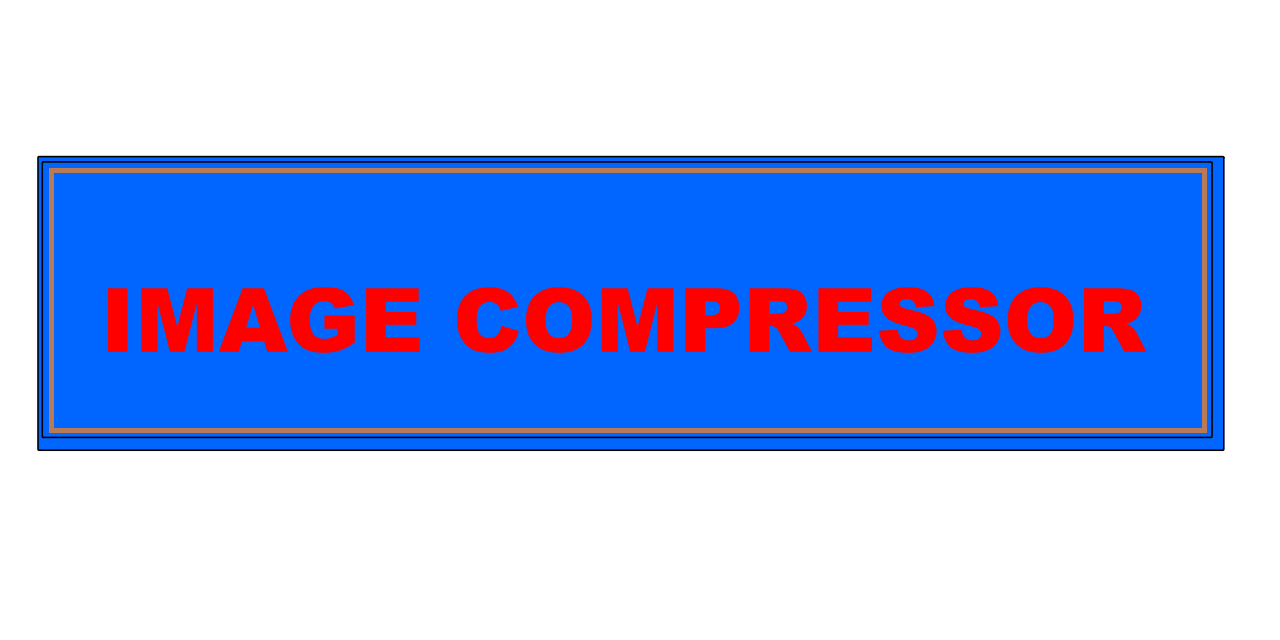
Image Compressor to 20kb
- Start by accessing our user-friendly online compression tool to reduce image size to 20KB, maintaining both width and height constraints.
- Click the “Upload Image” button to begin uploading your photo. The tool accepts a variety of file types.
- All PNG files will be automatically converted into high-quality JPG format, and a direct download link for the optimized image will appear.
- To save your final image, click on “Download JPG Image” and retrieve the compressed version completely free of charge.
How to Convert PNG to JPG Online Without Paying?
- Select any PNG image stored on your device that you want to convert to JPG effortlessly.
- Hit the “Upload Image” button — the conversion process will initiate automatically, requiring no further setup.
- Once the file is uploaded, it will seamlessly transform into a JPG format, maintaining visual quality.
- Use the “Download JPG Image” button to get your converted image. This tool provides instant results without requiring registration or payment.
Boost Your Workflow: Compatible File Types for Compression Using Our Online Image Tool
Are you wondering which image formats are compatible with our platform? We've got you covered.
In a world where efficient file storage and fast loading times are essential, knowing which formats our tool can compress makes all the difference. Our powerful compressor supports widely used formats such as JPG, JPEG, PNG, GIF, and even BMP. Whether you're a designer, marketer, or student, our tool fits into every workflow.
Enjoy lightning-fast compression without compromising the visual quality of your images. From shrinking a single image to bundling multiple pictures into a zip file, our online tool delivers consistent, secure, and effective results across platforms.
Whether you're preparing images for a website, sending optimized documents via email, or storing files on mobile devices, our tool is your go-to solution for fast and smart image management.
Step-by-Step Instructions: Compress a JPEG to 20KB Easily
Here’s how to reduce your JPEG image size to 20KB using an online solution like “Fotor” or a similar service:
- Select Your File: Upload the JPEG image you want to compress, either from your desktop or mobile device.
- Adjust Settings: Use the available slider or manual settings to set a target size of 20KB while controlling the compression ratio.
- Apply Compression: Choose lossy compression if your priority is a smaller file size with acceptable visual integrity.
- Download Output: After processing, download the image in its new optimized format, ready for use online or in documents.
Using a platform like Fotor allows users to achieve the desired compression effortlessly while maintaining a professional image appearance.
Refine Your Images: Compress to 20KB with Fotor's Free Online Service
Looking for a reliable platform that lets you compress your image to 20KB without compromising quality? Fotor has you covered.
- Choose Fotor for its intuitive interface, fast results, and precision compression algorithms.
- Upload images from your phone or computer. Fotor supports formats like JPG, JPEG, PNG, and more.
- Set the compression level manually or use presets to ensure your image is compressed to exactly 20KB.
- Click to download your optimized image or a zip file containing multiple compressed images — all done securely and for free.
Perfect for social media uploads, academic projects, or professional documents, this tool simplifies compression for every user.
Unlock the Power of Online JPEG Compression: Shrink Files to 20KB Fast
Managing large image files can be frustrating, especially when upload limits are tight. Fotor makes JPEG compression easy, fast, and effective.
Upload your images, specify the desired output size (such as 20KB), and let Fotor handle the rest. With smart lossy compression, images remain visually appealing while significantly reducing file size.
Download your images in a compact ZIP file, great for organizing multiple compressed files quickly. This process is fast, secure, and user-friendly — no tech skills required.
Fotor supports not only JPEGs but also formats like GIF, PNG, and WebP, making it an excellent choice for various image needs. Its cloud-based platform ensures accessibility from any device, anytime.
Your Data is Safe: How Our Tools Protect Your Image Privacy
When compressing images, safeguarding your privacy is non-negotiable. Our tool uses encrypted file transfer and secure servers to process your uploads.
Platforms like Pi7 Image Tool and Fotor ensure your photos remain confidential. No image is stored or shared, and downloads are time-limited for extra security.
Batch upload options and zip file downloads provide both convenience and enhanced safety, particularly when dealing with sensitive personal or business images.
For privacy-conscious users, this tool offers the perfect combination of efficiency and protection, giving you complete peace of mind while working with image files.
Our intuitive online image compression service enables users to upload, compress, and download files easily — all in a protected digital space. Whether resizing for web uploads or reducing files for email attachments, this platform provides a secure, fast, and reliable way to achieve your file size goals. Download images individually or in zipped formats, ideal for bulk processing and optimal file organization.